Starboard
A starboard is a community-voted collection of the best (or worst) messages in your server.
People can vote for messages to be included in the starboard by reacting with an emoji of your choice - once voted the message will be posted by Migaga in the configured channel.
Concepts
- A starboard needs a channel dedicated to it (for example #starboard).
- A starboard is connected to an emoji, whenever someone reacts to a message with that emoji it will be added to the starboard.
Getting Started
/starboard setup <channel> <emoji> [threshold]
Permissions
You must have "Manage Server" permissions to use this command.
Channel
This channel will be setup as a starboard channel - Migaga will prevent people from talking in it and starred messages will be posted here.
Emoji
This is the emoji that is tied to the starboard. For example, if your emoji was ⭐ then reacting to a message with ⭐ would put the message in the starboard.
Threshold
Optional - Use this if your server is a larger one.
Messages with reacts under this threshold will be deleted automatically after 5 minutes.
FAQs
Can people star their own messages?
No! Self-starred messages are ignored by the bot.
Can I use custom emoji?
Yes! You can use any emoji for the starboard, be careful with emoji from outside your server or when deleting emoji.
Can I have more than one starboard?
Yes! You can have more than one starboard in your server, but only one starboard per channel.
Can I edit my starboard?
Yes! Run the /starboard setup command a second time on the same channel and you can update your emoji or the reaction threshold.
Examples
Using the Command
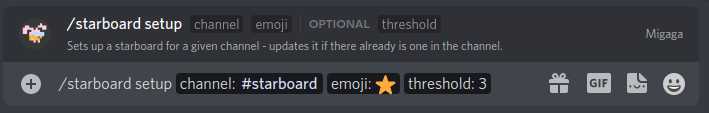
Starred Messages
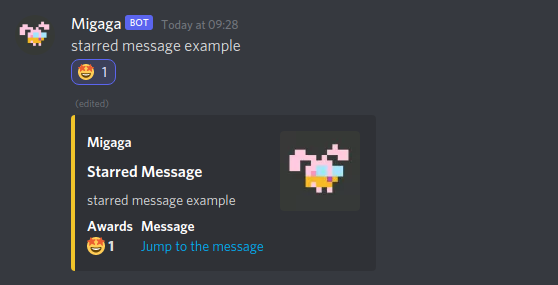
In this example: the emoji 🤩 is being used for the starboard.