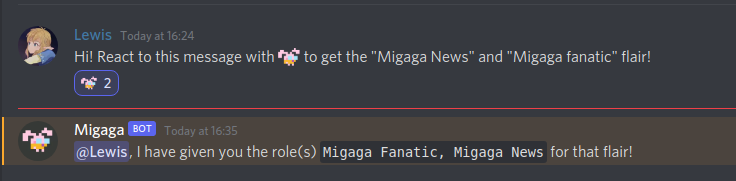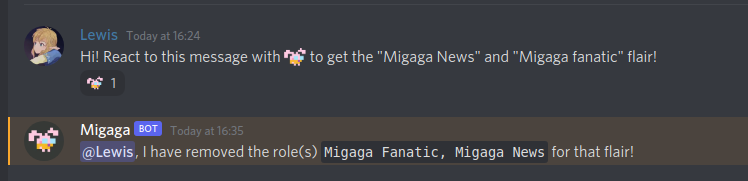Reaction Flairs
Reaction flairs are a quick way for people allocate themselves roles in your server.
By clicking a reaction, they are assigned a role - removing the reaction removes the role.
Concepts
- Any message can be set up as a reaction flair message.
- Be Aware! Currently this feature only supports server emoji. This will be changed in a future update - for now using default emoji will get "Emoji not found" errors.
Getting Started
Help Command
For more information on reaction flairs inside Discord - use the !help Reaction Flairs command.
[Command] New reaction flair
Use this command to set up a brand new reaction flair for a message:
!rf <message> <emoji> <role>
Permissions
You must have the "Manage Roles" permission to run this command.
Message
The message that should be set up with this reaction. This should be the message link!
For instructions on how to get a message link, read the Discord Docs.
Emoji
This is the emoji the user must react with in order to get the role. Make sure to use a server emoji.
Role
The role that the user will get by clicking the reaction. You can do @Role, the Role ID or "Role Name". If the bot cannot detect the role, try using the ID.
What to expect
Once this command has been run, Migaga will automatically react to the message so that it is clear what your server members should do.
[Command] Getting reaction flairs for a message
To see all reaction flairs that have been set up for a message:
!rfinfo <message>
Permissions
You must have the "Manage Roles" permission to run this command.
Message
The message that should be set up with this reaction. This should be the message link!
For instructions on how to get a message link, read the Discord Docs.
What to expect
Migaga will show you details on all reaction flairs set up for the message - if there is more than one, multiple messages will be posted.
[Command] Deleting a reaction flair
!rmrf <reference>
Permissions
You must have the "Manage Roles" permission to run this command.
Reference
This is the unique reference that has been generated for your reaction flair. You can find out the reference using the rfinfo command.
What to expect
Migaga will delete the reaction flair immediately. Reactions will not be removed from the message, reacting to the message will no longer give you that flair.
FAQs
Can I give more than one role per reaction?
Yes! Using the rf command multiple times will give/take all roles upon reacting.
Can I remove roles using reaction flairs?
Yes! Using role overrides you can set up your reactions to remove roles when a user grabs one.
Can I make sure people only have one of a certain type of role?
Yes! See the same instructions as above for using role overrides.
Examples
Using the flair command
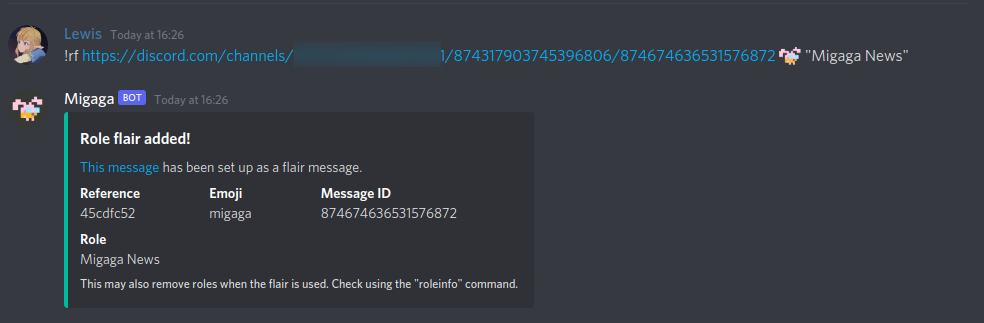
When someone reacts/unreacts
Migaga will reply to the person letting them know that their flairing has been successful. If you do not want this you can prevent Migaga from talking in that channel.